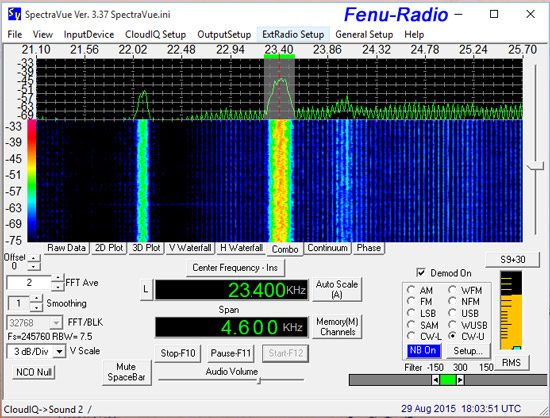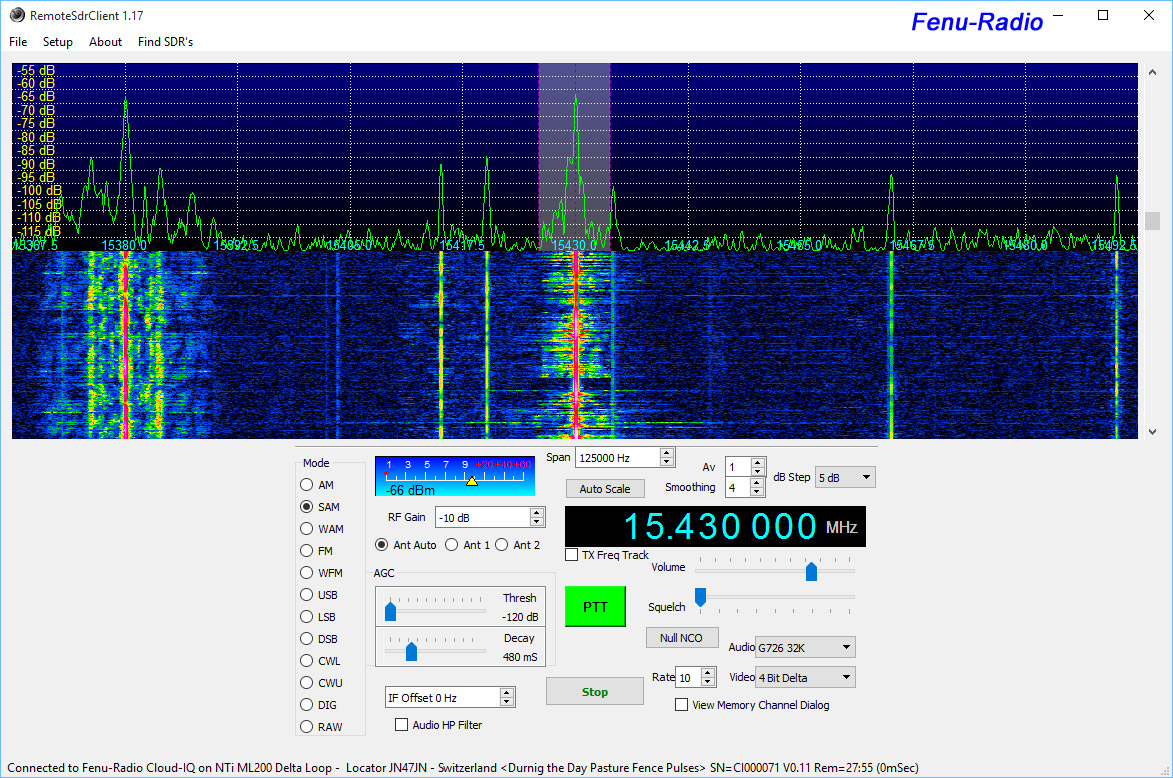|
Almost still hot from the factory, the Cloud-IQ by RFSpace is on my table. Not directly, however, because it was the WIMO company from Germany which put the receiver at my disposal for the first tests in Europe. After a few e-mails with Ekki (DF4OR), the section manager for receivers, I was sent the brand-new Cloud-IQ. Just like its preceding model, the SDR-IQ, the Cloud IQ is an inconspicuously small box with a red rim. It barely weighs 300g and its size is 101mmx122mmx30mm (width x depth x height) and is made of anodized aluminum. Included are: a 5V external power adapter with an adapter for Europe, a two-meter long RJ 45 Ethernet cable and a power cable with a barrel connector on a USB plug for a direct connection to the PC. There is a CD with the software as well. Unfortunately, so far RFSpace has not realized that switching power supplies can cause noise on long-, medium-, and shortwave.It would have been nice, if a SMA/BNC adapter was included because the Cloud-IQ has SMA- connectors. Among amateur radio operators and SWLs, the SMA norm is not very common. You will have to buy an adapter beforehand, if you want to use the receiver right away. Blockdiagram from Cloud-IQ
The Cloud-IQ has its name not without a reason. It can be operated in two different ways: Either in the "Local-Mode" or in the "Cloud-Mode": "Local mode" means that the receiver is directly connected to a local network or directly to the PC. This operating mode offers reception with all functions, full band width and full resolution of the spectrum. ↓
In the "Cloud-Mode", the radio can be operated remotely at a different location without a computer. It only has to be connected to a router. In order to make the data transfer more stable, the amount of data is reduced in this mode, which means that the band width and the resolution are smaller. RFSpace offers a client-software at no extra charge which is available for three operating systems: Windows, OSX and Android. You can run Android on an Android-pad or on an Android smartphone. ↓ On the included CD is the program SpectraVue which supports all functions in the "Local Mode". The three remote client-applications for Windows, OSX and Android are also on this CD. Additionally, you will find the configuration program for the remote operation of the Cloud-IQ. Last but not least there are the manuals for all these programs. Program Installation
The control program “SpectraVue” is easily installed as well. Because it is compatible with all RFSpace SDRs, you have to select the Cloud-IQ after starting the program. After that, SpectraVue has to find the Cloud-IQ, so you click the button ‘Find’ in the network setup. Now you can start at last. The installation took approx. 10 minutes including the configuration of the router and the Cloud-IQ. Not every router has to be configured, though. With my present router “Netgear WNDR3700” the port forwarding had be configured. At first glance, the SpectraVue software looks Spartan. Many features are adjusted in the menus. Unfortunately, there is no frequency input mask. You can only select the frequency via the keypad by putting the mouse arrow above the frequency display. This is a little unusual. The frequency can be changed with the mouse wheel by putting the mouse arrow in the spectrum. You can adjust the tuning steps in the menu. You can either tune continuously or only in the visible spectrum which is activated by clicking the button “Center Frequency-Ins.” The most important controls, such as mode selection, band width selection etc are in the lower right corner in the program window, which is a little small, though. The menu for the selection of the AGC, noise blanker etc. can be accessed by clicking the “Set up” button. The most important parameters for the spectrum can be selected on the left side of the program window. With the function “Auto Scale” you adjust the spectrum, the waterfall and the levels. Under the frequency display is the zoom function “Span” for the spectrum. With this function you can zoom in and out in selectable steps. SpectraVue offers 20 memories which can be selected with the button “Memory Channels” next to the span indicator. These can be edited in many ways. There are other selections for the pan adapter function, recordings and other spectrum settings. It would be beyond the scope of this article to discuss all of these. Unfortunately, SpectraVue does not have some functions which a SDR program of the latest generation should have. SWLs will miss the inclusion of frequency lists like Eibi or Aoki. There is no notch filter, noise suppression, passband tuning and no DRM mode. In AM-synchronous mode, you cannot select the side bands separately, either. Another program, which works with the Cloud-IQ perfectly, is CuteSDR. SDR-Radio and HDSDR will be compatible soon. (September 2015).
Reception with the Cloud-IQ and SpectraVue With a click on “Start” or on the F12 button, you start the Cloud-IQ. The first impression is always the most important one. And it was good! But let’s start at the beginning. The reference radio was the Perseus SDR. This radio also has a 14bit ADC (Analogue/Digital Converter) Both radios were operated with the supplied software. As reception antenna I used the NTi ML200, which renders the strongest signals. But I also used the NTi MegActiv and the Fenu-CrossLoop/RLA4B antennas. Let's start at 23.4 KHz where the German Navy station DH038 transmits. Both radios had the same signal strength. Unfortunately, this frequency range is interfered by a robotic lawn mower as can be seen in the spectrum. Antenna: ML200 ↓
At 147.3Khz where the DWD (German Weather Service) transmits, there are practically no differences between the two receivers as far as signal strength is concerned. Antenna: ML200 ↓
In order for you to be able to make your own judgment, I recorded some reception comparisons and commented upon them. There might be differences, of course, between your and my auditory impression. The recordings have two sections:
After DLF (Deutschlandfunk) has discontinued the use of 153 KHz, the Rumanian station Antena Satelor can be received well. As you can hear in the audio sample, the robotic lawn mower is audible and disturbs the signal. It has to be mentioned that the noiseblanker of the Perseus filters out the interference a lot better. On the other hand, the signal from the Cloud-IQ is a little better. Redeption was in AM-synchronous and 9KHz band width. Antenna: NTi MegActiv.
Europe 1 on 183 KHz renders a S9+30dB signal on both receivers. Of course, differences are small. The Cloud-IQ has a slighter brighter and less distorted signal than the Perseus. Recdeption in AM-synchronous and 9KHz bandwidth. Antenna: NTi MegActiv.
DLF (Deutschlandfunk) on 549 KHz. Here the Cloud-IQ has clearly the upper band with a clean signal. The Perseus is noticeably less clear with local interferences. Both SDRs had their noise blankers on. The music in the background comes from UR1 from Ukraine. Reception in AM-synchronous and 9 KHz band width. Antenna: NTiMegActiv.
Laser Hot Hits on 4025 KHz. In my opinion, you can see here the weaknesses of both receivers. The noiseblanker of the Cloud-IQ badly filters out the local interferences and sometimes not at all. There is a high level of background noise in the Perseus. The crackling of the Cloud-IQ disturbs the signal to a higher degree, though. Reception in AMS and 7 KHz bandwidth. Antenna: ML200
Radio Rebelde from Cuba on 5025 KHz. The first station I listen to in the morning before work. A real wake up call with salsa music! A little distorted today on both receivers. Receptiion in AMS and 10KHz band width. Antenna: ML200
RAF Volmet, the Royal Air Force with weather reports on 5450 KHz. Both receives render almost identical signals. Reception in USB and 2.8 KHz band width. Antenna: ML 200
A short stop on 6070 KHz with the program of the DARC. The signal is relatively strong but al little distorted from both radios. They sound fairly similar. With both radios you will notice the bane of the shortwave, namely PLC (Power line Connection). Reception in AM-synchronous and 12 KHz band width. Antenna: ML200
The 40m ham radio band: Here the signal of the Cloud-IQ is more pleasant. It has less background noise than the signal rendered by the Perseus. Reception in LSB and 3KHz bandwidth. Antenna: ML200
A short visit at the fishermen who often chatter on 8250KHz. The Cloud-IQ has a low noise signal which is disturbed, however, by some kind of crackling noise. The Perseus does not have this noise, but there is some hiss to be noticed. Reception in USB and 3 KHz band width. Antenna: ML200
Radio Revival on 9405 KHz in USB. A pirate station from Sweden. Both SDR sound very similar, with a crackling sound in the background in the case of the Cloud-IQ. With the Perseus, there is a slight hiss in the background. Reception in USB and 3.3.KHz band width. Antenna: ML200
A narrow signal for some change! On 10355 KHz, there is a channel marker of the Israeli navy. Both SDRs render the signal equally well. Reception in CW and 100 Hz band width. Antenna: ML200
On 11580 KHz Brother Stair from Florida/USA can be heard. At the time of reception, there was a very weak signal and a challenge for both receivers. The Cloud-IQ renders the signal a little better because there is less background noise. Reception in AMS and 6.7KHz band width. Antenna: Fenu-CrossLoop/RLA4B
Manila/Philippines on 12120 KHz. Identical rendering of the signals. Reception in AMS and 7.2 KHz band width. Antenna: Fenu-CrossLoop/RLA4B
Here again something from fishing! On a 13343 KHz you can hear a Portuguese fisherman, who is talking to another vessel about his catch. Generally, the Perseus seems to have more of a background hiss in SSB. Reception in USB and 2.8. KHz band width. Antenna: ML200
On 13955 a pirate station in an undetermined mode. Best in LSB. No difference in reception. Reception in LSB and 2.8 KHz band width. Antenna: NTi MegActiv
HamRadio in the 20m-band on 14275 KHZ. The Cloud-IQ had a clear edge. Reception in USB and 2.8.band width. Antenna: NTiMegActiv
The time signal from Canada on 14670 KHZ. The signal was very weak and had to be amplified a bit with the recording program in order to hear something at all. The Cloud-IQ seemed to be bit more sensitive. Reception in USB and 2.8KHz band width. Antenna: NTiMegActiv
Sound of Hope from Taiwan on 15800 KHz. A little more noise with the Cloud-IQ. Reception in AMS and 7.2KHz band width. Antenna:ML200
Radio France International on 17615KHz with a weak signal. Both SDRs with identical reception. Reception in AMS and 7.2 KHZ band width. Antenna: Fenu-CrossLoop/RLA4B
16m-band ham radio. Intelligibility of both signals identical. More background noise with the Perseus. Reception in USB and 2.8KHz bandwidth. Antenna. ML200
World Harvest Radio on 21600 KHz. Practically identical audio. Reception in AMS and 7.2KHz band width. Antenna: ML200.
Reception in the 6m-band with relatively poor conditions. The signal of the CW-beacon HB9SIX from Säntis (CH) can be heard well, but weak. Reception in CW and 300Hz bandwidth. Antenna: ML200.
Remote operation with the Windows Remote-Client A really fantastic option and one which comes at no extra charge is RFSpace's Remote Client for Windows, OSX and Android. A remote client is a software, which allows the remote operation of a SDR via the internet or the local network. You don't have to be present at your PC anymore to listen to shortwave programs. You can do it leisurely from your sofa in the living room. During this test, I used the Windows- and the Androids clients. Unfortunately, I did not have OSX at my disposal. The Windows Remote RemoteSDRClient can just as easily be installed as SpectraVue. You start the client with a double click on the appropriate icon. It will try to access the internet with the Windows firewall warning that access is blocked. Of course, you have to allow access, otherwise the client will not work. The next step is clicking on "Find SDRs" in the upper left corner. A window will open where you can see which RFSpace-SDRs are available worldwide. You choose one by double clicking the appropriate entry. Then you push "Start" and you should hear something. In order to avoid interruptions, the amount of data was reduced and so there is a limited spectrum and resolution, which makes sense. Data transfer via the internet or WLan can be interrupted, no matter how advanced the technology has become in the mean time. All important modes are available, such as selectable band widths up to 7.8 KHz depending on the mode. With the Windows client, interesting opportunities are available which SpectraVue does not have, e.g., a built-in decoder which shows the decoded signals. You select the decoder by choosing the "DIG" mode. The spectrum can be adjusted between 1 KHZ and 10 MHz with constant demodulation of the signal. To receive acceptable audio, you should set the "AGC Threshold" back to approx. -80dB. resulting in less hiss. I recommend to reduce "RF-Gain" to -10dB; then there will be less "ADC Clipping". It all depends on the connected antenna, of course. And because it's free, here is the link for the download: www.rfspace.com/RFSPACE/CloudIQ.html Remote operation with the Android-Client The Remote-Client for Android is outstanding. Listening to shortwave from your own sofa in really good quality! It works very similar to the Windows-Client, but comes without the PSK-Decoder. You can adjust the frequency by swiping on the screen. By swiping on the waterfall you can change the frequency in 500Hz steps in AM. Swiping on the spectrum will change the frequency slowly also in 500 Hz steps, which makes fine-tuning easy. IN SSB, the steps are 100 Hz. In the upper right corner, there are two arrows for frequency selection. If you want to change the frequency in MHz-steps, you touch the MHz digit in the frequency display, which turns red. Then you simply touch one of the arrow buttons for frequency tuning in MHz- steps. With "Auto" button you can adjust the level of the spectrum. In the menu you can select band width, mode and other features. I could tell you much more, but it's best for you to try it yourself. It is free, after all. Here you can download the Remote-Client for Android. SDRAnywhere [file:///C:/Users/Fenu/Dropbox/Webseiten/Fenu-Radio - Webseite Neu/photogallery/photo00020418/real.htm]Conclusion The RFSpace Cloud-IQ really surprised me and positively at that. After intensive tests and comparisons, I couldn't notice any clipping effects when SpectraVue was used, despite the fact that the radio has no pre-selection. The clipping indicator often lit up but there were no overdrive effects. When the clipping indicator lit up, in most cases it was because of the near-by pasture fences which are not more than 20m away from the antennas. That makes for strong electrical impulses. In the evenings with the reception levels rising, the clipping indicator lit up at times, especially on the lower frequencies. But that was only the case when I used the NTi ML200 antenna. Because of its size, this antenna renders big signals which are too much for the ADC of the Cloud-IQ, but even then there were no overdrive effects. Although the Cloud-IQ has only a high- and low pass filter, it can tolerate a high signal level. As far as reception quality is concerned, the receiver is on par with the Perseus. The program SpectraVue requires some getting used to, maybe more than other programs. But once you have checked out all functions and understood them, SpectraVue turns out to be a really good control program. With the correct configuration, SpectraVue renders a good and intelligible sound and is well suited for DXing. But there are some important features missing which a modern SDR program should have. The noise blanker could be improved, because the interferences from the pasture fence were only partially filtered out. The Remote-Clients worked very well. Especially the Android Client is fantastic and I liked it very much. But you have to make some compromises regarding the functions, but that is really of no consequence. Just give it a try. The RFSpaceCloud-IQ is a welcome addition to the SDR market. In the same price range as the Perseus SDR, it renders absolutely the same signals and with the Remote Clients access to RFSpace-SDRs worldwide. Many thanks to the WIMO company for putting the Cloud-IQ at my disposal Cloud-IQ product page: https://www.wimo.com/cloud-iq-sdr-rfspace_e.html WiMo home page: https://www.wimo.com/main_e.html posted 4.09.2015
|

.jpg)
.jpg)
.jpg)
.jpg)
.jpg)

.jpg)